
The developers have added many changes to the core game, a full list of which you will find at the end of this article. But first, let's talk about the most important things that has been added.
Steam Workshop Support
Steam Workshop is a huge modding hub that facilitates development and implementation of custom modifications created by the community members. Thanks to Steam Workshop you will be able to download and install modifications effortless and without fear that they will contain any malicious program.
Here is a small guide on how to download and install mods through Steam Workshop:
- Start the game and open the Mod Manager. Then click on Steam Workshop button at the top of the window. The in-game Steam browser should appear and you will see the Steam Workshop game's page.
- Click on the "Items" button, select the mod and click on the big green button "Subscribe". Steam will download and install the mod, then you'll see the downloaded modification in Mod Manager.
- Double-click the mod to activate it, then confirm the changes and exit Mod Manager.
- Load your profile and try the downloaded mod.
SCS Workshop Uploader
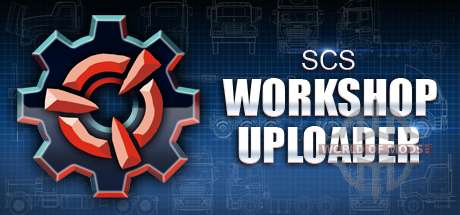
Developers also prepared a special Wiki-site where you can find all the documentation on SCS Workshop Uploader and guides on SCS Software games modding. Using this information, you'll learn how to create your own cool mod for ETS 2 or ATS and make it available to the thousands of fellow virtual truckers.
Improved wheels customization

Other changes
Of course, in addition to the global changes mentioned above, developers have prepared for us some more general fixes and improvements, a full list of which can find below:
Major changes
- Steam Workshop.
- New tires.
Interface
- New option: disable traffic offense.
- New option: disable navigation path (the red line in the Route Advisor).
- Added the ability to keep Route Advisor hidden while getting notification.
- New option: disable autoparking.
- Displays speeding highlights in Route Advisor
Transport
- Smart cruise control can use an engine brake, for trucks with no retarder.
- Improved shifting simulation.
- Real shifter layouts (Scania, Volvo, ZF).
- Improved stability of the truck when using retarder.
Other changes
- Artificial intelligence improvements.
- A traffic offense cost now scaled player's level.