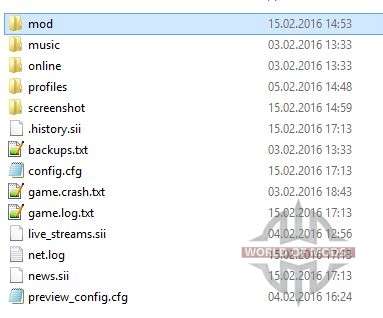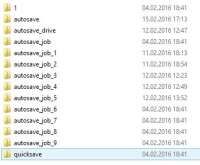Many players often experience various difficulties with computer games. Of course, American Truck Simulator isn't an exception. After reading hundreds and hundreds of reviews, comments and opinions about ATS in the most diverse (and sometimes quite deep and dark) places all over the Internet, our Research Department has identified several frequently asked questions. To which we answer in a series of articles about American Truck Simulator. And here's the question for the first one: Where are the ATS saves?
We understand why this question has troubled so many users. An inexperienced player can easily get confused, especially when the game files are in one place on your hard drive, and all information about it, a folder for mods and savegames in a completely different place. And so, this article is specially for those who asks on the Internet: "Where is the American Truck Simulator savegames?"
To find where are the savegames for ATS, you must first go to the folder "My documents" (or just "Documents") on your system disk (the one where your operating system is installed). When you had installed American Truck Simulator on your computer, the game created all the necessary folders in the installation directory and in "Documents" as well. We need a folder that is called "American Truck Simulator". Inside you'll find several folders, as shown in the screenshot:
We need a folder "Profiles". Inside there must be several or just one folder with a long number instead of a name. These folders hold all the information about game profiles, including savegames.
This is the folder where ATS resources are saved. Accordingly, in order to edit your existing save, add new or copy them, in case you have to play on another computer, you need to seek it here.
That's it. We hope that our article was helpful. In the future, our knowledge base on American Trcuk Simulator will only increase, so don't miss our helpful articles in this section.